How to set up your Orbitkey Nest/Nest v2Updated a year ago
Life’s better when everything has its place, which is why we designed Nest – a portable desk organiser to help you declutter and organise. It works as a central hub for your frequently-used items to keep your everyday essentials organised and accessible.
Here's a quick guide on how to set up your new Orbitkey Nest:
Take a closer look at the Nest features!
Wireless charging: The charging pad embedded in the top leather lid keeps your devices charged while you work. Just ensure it's connected to a power source with the USB-C cable that comes with the Nest. Compatible with Qi-enabled devices.
The top lid serves as a valet tray for your most-used items. It also has dedicated internal storage space for cards and loose items - an elastic pouch, 2 card-sized slots (fits 2-4 cards), 2 SD card slots, and a large sleeve ideal for an A5 notebook.
Dual-Function Hinge Mechanism: Simply lift the lid or flip it open like a book to access the internal storage. The Nest's rigid structure and foam-padded interior will protect your belongings while on the go.
Movable Dividers: 6 adjustable velcro dividers allow you to configure your internal compartments to suit your needs.
Pen Loop: An elastic pen loop on the exterior gives you quick pen access.
Dimensions:

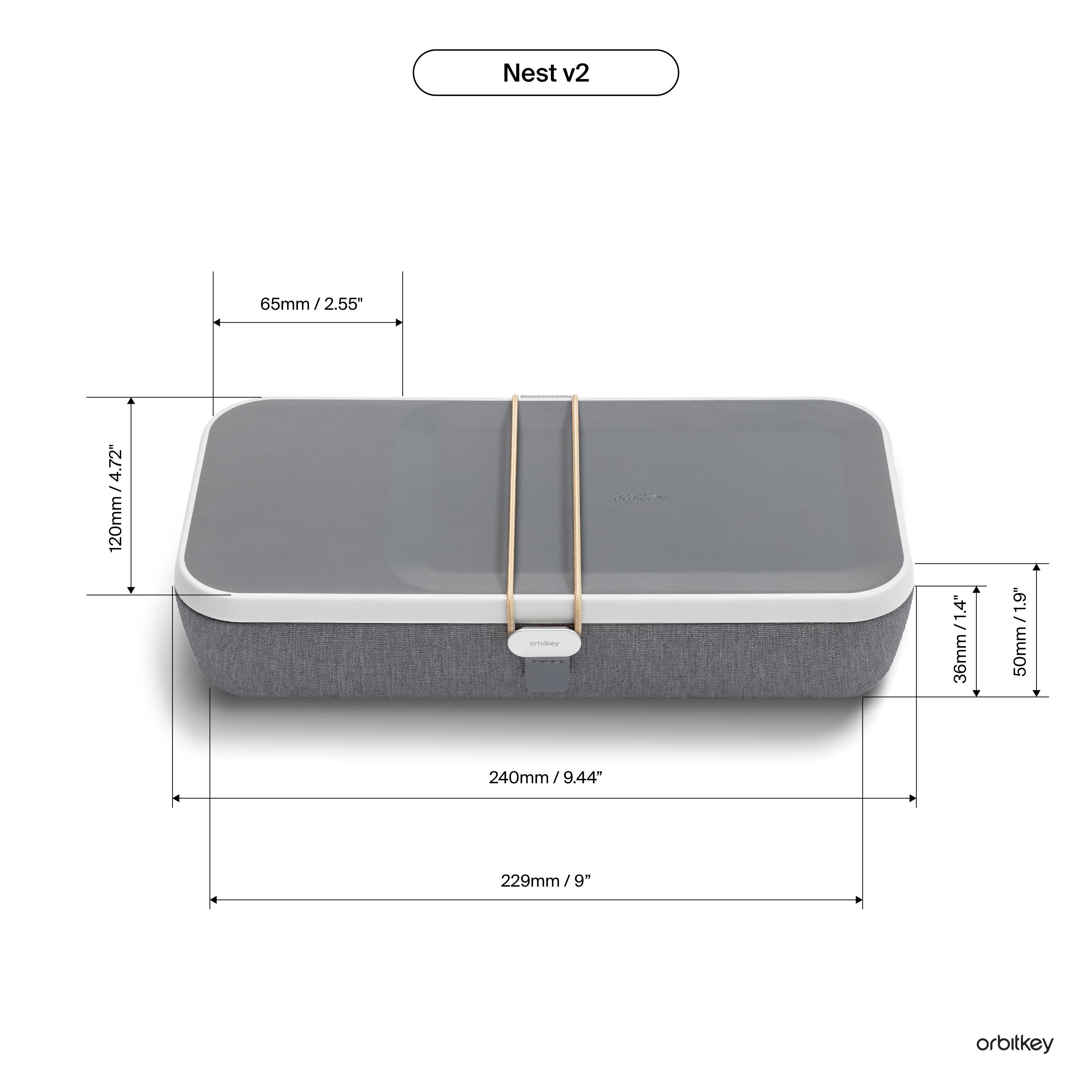
__
Can't find what you're looking for? Feel free to contact us here.